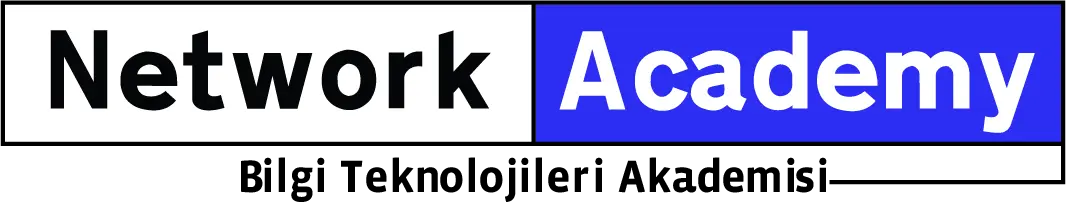Managing and Maintaining Windows 8 .1
Module 1: Planning and Implementing Management of Windows 8
This module explains how to plan, select, and implement appropriate methods for managing Windows 8.
Lessons
• Local and Remote Management of Windows 8
• Using Windows PowerShell for Management
• Using Group Policy for Management
• Additional Tools for Managing Windows 8
Lab : Planning and Implementing Management of Windows 8
• Planning the Management of Windows 8
• Managing Windows 8 by Using Group Policy
• Using Windows PowerShell for Remote Administration
After completing this module, students will be able to
• Manage Windows 8 locally and remotely.
• Use Windows PowerShell for management.
• Use Group Policy to manage Windows 8.
• Describe basic capabilities of other tools for managing Windows 8
. Module 2: Designing and Implementing an Installation Strategy
This module explains how to define an appropriate installation strategy for Windows 8 in a given scenario.
Lessons
• Determining a Deployment Strategy for Windows 8
• Planning a Migration Strategy to Windows 8
• Planning and Implementing Additional Windows 8 Deployment Methods
• Planning for Operating System Virtualization
Lab : Designing and Implementing an Installation Strategy
• Planning an Installation Strategy for Windows 8
• Migrating User State and Data
• Creating an Unattended Answer File
• Capturing Folder and Performing Offline Modification of Windows Image File
After completing this module, students will be able to:
• Determine an appropriate deployment strategy for Windows 8.
• Determine an appropriate strategy for upgrading or migrating to Windows 8.
• Describe additional Windows 8 deployment methods, and identify when they would be appropriate to use.
• Describe the Windows 8 virtualization methods, and identify when each would be appropriate to use.
Module 3: Planning and Implementing Authentication for Windows 8
This module explains how to plan user authentication for Windows 8.
Lessons
• Overview of User Authentication
• Overview of Domain-Based Security
Lab : Planning and Implementing Authentication for Windows 8
• Planning Authentication
• Signing In by Using Picture Password
• Implementing Authentication with Microsoft Account
• Troubleshooting Domain Authentication
After completing this module, students will be able to:
• Describe the purpose of user authentication and options available for user authentication.
• Describe how domain-based authentication works.
Module 4: Planning and Implementing IP Addressing and Intranet Connectivity
This module explains how to plan and implement intranet connectivity for Windows 8.
Lessons
• Designing IPv4 Addressing
• Designing IPv6 Addressing
• Overview of Wired Network Connectivity
• Designing Wireless Network Connectivity
• Securing Network Connectivity with Windows Firewall
Lab : Planning and Implementing IP Addressing and Intranet Connectivity
• Planning Intranet Connectivity for Windows 8
• Configuring IP Addressing
• Troubleshooting Network Connectivity
• Troubleshooting Windows Firewall Rules
After completing this module, students will be able to:
• Design IPv4 addressing for Windows 8.
• Explain how to design IPv6 addressing.
• Describe wired network connectivity.
• Design wireless network connectivity.
• Design Windows Firewall rules.
Module 5: Implementing an Application Strategy for Windows 8
This module explains how to design and implement an application strategy for Windows 8.
Lessons
• Designing Application Deployment
• Planning an Application Compatibility Strategy
• Managing Windows 8 Apps
Lab : Implementing an Application Strategy for Windows 8
• Planning an Application Strategy
• Mitigating Application Compatibility Issues
• Sideloading Windows 8 App and Control Access to Windows Store
After completing this module, students will be able to:
• Design application deployment for Windows 8.
• Select appropriate application compatibility methods for a scenario.
• Manage Windows 8 apps.
Module 6: Planning and Implementing a Solution for User Settings
This module explains how to plan and implement a solution for managing user settings.
Lessons
• Managing User Profiles
• Overview of UE-V
• Deploying and Using UE-V
Lab : Planning and Implementing a Solution for User Settings
• Planning a Solution for User Settings
• Implementing Primary Computers
• Implementing and Using UE- V
After completing this module, students will be able to:
• Manage user profiles.
• Describe UE-V, its components, and its uses.
• Deploy UE-V, and create a custom settings location template.
Module 7: Configuring Cloud Services
This module explains how to configure Windows Live services, and plan for Office 365.
Lessons
• Overview of Cloud Services
• Overview of Office 365
Lab : Configuring Cloud Services
• Planning for Cloud Services
• Using SkyDrive in Windows 8
After completing this module, students will be able to:
• Describe cloud services, their benefits, and how to use cloud services from Windows 8.
• Describe Office 365 and its relation to locally deployed Office and Office 365 plans.
Module 8: Implementing Windows Intune
This module explains how to plan for and implement Windows Intune.
Lessons
• Introduction to Windows Intune
• Deploying Windows Intune Clients
• Basic Windows Intune Administration
Lab : Implementing Windows Intune
• Signing Up for Windows Intune
• Deploying Windows Intune Clients
• Performing Active Directory Synchronization
• Working with Windows Intune Users and Groups
After completing this module, students will be able to:
• Describe Windows Intune concepts, and plan for Windows Intune.
• Deploy Windows Intune.
• Perform basic Windows Intune administration.
Module 9: Managing Computers by Using Windows Intune
This module explains how to manage computers by using Windows Intune.
Lessons
• Working with Policies and Updates
• Deploying Software with Windows Intune
Lab : Managing Computers by Using Windows Intune
• Working with Windows Intune Policies
• Deploying Software with Windows Intune
• Using Remote Assistance
After completing this module, students will be able to:
• Manage computers by using Windows Intune Policies and manage updates in Windows Intune.
• Use Windows Intune to deploy software.
Module 10: Planning and Implementing Access to File and Print Resources
This module explains how to plan access to file and print resources.
Lessons
• Managing Local Storage
• Planning Access to File Shares
• Planning File Caching
• Planning, Installing and Configuring Printing
Lab : Planning and Implementing Access to File and Print Resources
• Planning Access to File and Print Resources
• Implementing File and Print Access in a Domain
• Implementing Offline Files
• Implementing File and Print Access in a HomeGroup
After completing this module, students will be able to:
• Understand the difference between disks and storage spaces, and plan and manage local storage.
• Design access to file shares.
• Design file caching for remote users.
• Design printing.
Module 11: Planning and Implementing Encryption for Windows 8
This module explains how to plan a solution for file encryption for Windows 8.
Lessons
• Planning EFS
• Planning and Implementing BitLocker
Lab : Planning and Implementing Encryption for Windows 8
• Planning Encryption for Windows 8
• Implementing BitLocker
• Recovering a BitLocker-Encrypted drive
After completing this module, students will be able to:
• Plan for EFS.
• Describe, plan for, and use BitLocker.
Module 12: Designing and Implementing Endpoint Security for Windows 8
This module explains how to design and implement endpoint security for Windows 8.
Lessons
• Planning an Update Strategy
• Implementing Virus and Malware Protection
• Implementing AppLocker
Lab : Designing and Implementing Endpoint Security for Windows 8
• Planning Endpoint Security
• Implementing Centralized Configuration for Windows Updates
• Implementing Windows Intune Endpoint Protection
• Restricting Applications by Using AppLocker
After completing this module, students will be able to:
• Plan an update strategy.
• Plan virus and malware protection.
• Design the implementation of AppLocker.
Module 13: Designing and Implementing Extranet Connectivity
This module explains how to design and implement extranet connectivity for Windows 8.
Lessons
• Configuring Virtual Private Networks for Windows 8
• Planning Direct Access for Windows 8
• Managing Mobile Devices
Lab : Designing and Implementing Extranet Connectivity
• Planning Extranet Connectivity
• Creating a Connection Profile by Using Group Policy Preferences
• Implementing Direct Access
After completing this module, students will be able to:
• Plan and implement VPN solution for Windows 8.
• Plan and implement a Direct Access solution for Windows 8.
• Manage Windows 8 mobile devices.
Module 14: Planning and Implementing a Recovery Solution
This module explains how to plan a recovery solution for Windows 8.
Lessons
• Overview of the Windows 8 Boot Process
• Repairing Stability Issues in Windows 8
• Planning User Data Recovery for Windows 8
Lab : Planning and Implementing a Recovery Solution
• Planning a Recovery Solution
• Modifying a BCD Store
• Using System Restore
• Implementing File History
After completing this module, students will be able to:
• Describe the Windows Boot process and be able to modify it.
• Diagnose and repair stability issues in Windows 8.
• Use Windows 8 File Recovery and File History.