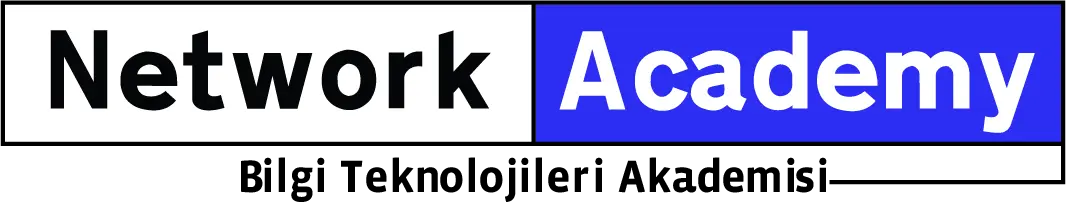Implementing an Advanced Server Infrastructure
Module 1: Overview of Management in an Enterprise Data Center
In this module, students will be able to describe the enterprise data center and how to use System Center 2012 to manage the enterprise data center.
Lessons
• Overview of the Enterprise Data Center
• Overview of the Microsoft System Center 2012 R2 Components
Lab : Considerations for Implementing an Enterprise Data Center
• Planning the Secure Implementation of Services Within an Enterprise Data Center After completing this module, students will be able to:
• Describe an enterprise data center.
• Describe how System Center 2012 components can be used to manage an enterprise data center.
Module 2: Planning and Implementing a Server Virtualization Strategy
In this module, students will be able to plan and implement a server virtualization strategy using System Center 2012.
Lessons
• Planning a VMM Deployment
• Planning and Implementing a Server Virtualization Host Environment
Lab : Planning and Implementing a Server Virtualization Strategy
• Planning a Hyper-V Host Deployment
• Configuring Hyper-V Host Groups
• Configuring VMM Libraries
After completing this module, students will be able to:
• Plan a server virtualization environment based on Windows Server 2012 Hyper-V and System Center 2012- Virtual Machine Manager (VMM).
• Implement a server virtualization environment based on Windows Server 2012 Hyper-V and VMM.
Module 3: Planning and Implementing Networks and Storage for Virtualization
In this module, students will be able to plan and implement the network and storage infrastructure required to deploy a virtualized server infrastructure.
Lessons
• Planning a Storage Infrastructure for Virtualization
• Implementing a Storage Infrastructure for Virtualization
• Planning and Implementing a Network Infrastructure for Virtualization
• Planning and Implementing Network Virtualization
Lab : Planning and Implementing Virtual Networks and Storage
• Planning a Storage Infrastructure for Virtualization
• Planning a Network Infrastructure for Virtualization
• Implementing a Storage Infrastructure for Virtualization
• Implementing a Network Infrastructure for Virtualization
After completing this module, students will be able to:
• Explain storage options available for virtual machines.
• Configure iSCSI storage in Windows Server 2012 and how to manage storage from VMM.
• Plan and implement a network infrastructure for server virtualization.
• Plan and implement network virtualization in Hyper-V and VMM.
Module 4: Planning and Deploying Virtual Machines
In this module, students will be able to plan and deploy virtual machines on Windows Hyper-V.
Lessons
• Planning a Virtual Machine Configuration
• Preparing for Virtual Machine Deployments with VMM
• Deploying Virtual Machines
• Planning and Implementing Hyper-V Replica
Lab : Planning and Implementing a Virtual Machine Deployment and Management Strategy
• Planning Virtual Machine and Service Templates
• Configuring VMM Profiles and Templates
• Implementing Hyper-V Replica
After completing this module, students will be able to:
• Plan a virtual machine configuration.
• Plan and configure the VMM profiles and templates that can be used to implement a VMM deployment.
• Plan and implement Hyper-V Replica.
Module 5: Planning and Implementing a Virtualization Administration Solution
In this module, students will be able to plan and implement a virtualization administration solution by using System Center 2012.
Lessons
• Planning and Implementing Automation with System Center 2012
• Planning and Implementing System Center 2012 Administration
• Planning and Implementing Self-Service Options in System Center 2012
• Planning and Implementing Updates in a Server Virtualization Infrastructure
Lab : Planning and Implementing an Administration Solution for Virtualization
• Configuring Process Automation in System Center
• Planning Administrative Delegation and Self-Service in System Center 2012
• Configuring Delegated Administration and Self-Service in VMM
• Implementing Host Updating in VMM
After completing this module, students will be able to:
• Plan automation of a virtual machine environment using System Center 2012.
• Plan a delegated administration model in System Center 2012.
• Plan the self-service and automation of a virtual machine environment using the System Center 2012.
• Plan and implement updates for Hyper-V hosts using VMM.
Module 6: Planning and Implementing a Server Monitoring Strategy
In this module, students will be able to plan and implement a server monitoring strategy using the Windows Server 2012 tools and using Operations Manager.
Lessons
• Planning Monitoring in Windows Server 2012
• Overview of Operations Manager
• Planning and Configuring Monitoring Components
• Configuring Integration with VMM
Lab : Implementing a Server Monitoring Strategy
• Configuring Server Monitoring Using Windows Server 2012
• Implementing Operations Manager Monitoring
• Configuring the Operations Manager Monitoring Components
After completing this module, students will be able to:
• Plan a monitoring strategy using the Windows Server 2012 tools.
• Describe the Operations Manager components and describe how Operations Manager can be used to monitor physical and virtual servers.
• Plan and configure management packs, notifications and reporting.
• Configure the integration of Operations Manager and VMM.
Module 7: Planning and Implementing High Availability for File Services and Applications
In this module, students will be able to plan and implement an application and file services infrastructure that is highly available.
Lessons
• Planning and Implementing Storage Spaces
• Planning and Implementing a DFS
• Planning and Implementing NLB
Lab : Planning and Implementing High Availability for File Services and Applications
• Planning a High Availability Strategy for File Services
• Planning a High Availability Strategy for Web Applications
• Implementing a High Availability Solution for File Storage
• Implementing a High Availability Solution Using NLB
After completing this module, students will be able to:
• Plan and implement a highly available storage infrastructure using Storage Spaces.
• Plan and implement a highly available file services deployment using DFS.
• Plan and implement high availability for applications using NLB.
Module 8: Planning and Implementing a High Availability Infrastructure Using Failover Clustering
In this module, students will be able to plan and implement a high availability server infrastructure by using the failover clustering features in Windows Server 2012.
Lessons
• Planning an Infrastructure for Failover Clustering
• Implementing Failover Clustering
• Planning and Implementing Updates for Failover Clusters
• Integrating Failover Clustering with Server Virtualization
• Planning a Multisite Failover Cluster
Lab : Planning and Implementing a Highly Available Infrastructure Using Failover Clustering
• Designing Highly Available Server Roles
• Deploying a Failover Cluster
• Implementing a Scale-Out File Server
• Configuring Cluster-Aware Updating
• Implementing Highly Available Virtual Machines
• Implementing Operations Manager and VMM Integration
After completing this module, students will be able to:
• Plan failover clustering.
• Implement failover clustering.
• Plan and implement updates by using Cluster-Aware Updating (CAU).
• Plan and implement failover clustering for Hyper-V virtual machines.
Module 9: Planning and Implementing a Business Continuity Strategy
In this module, students will be able to plan and implement a business continuity strategy in a Windows Server 2012 environment.
Lessons
• Overview of Business Continuity Planning
• Planning and Implementing Backup Strategies
• Planning and Implementing Recovery
• Planning and Implementing Backup and Recovery of Virtual Machines
Lab : Implementing a Virtual Machine Backup Strategy with DPM
• Configuring DPM
• Implementing Backup and Restore for Virtual Machine Data
• Implementing Virtual Machine Backup and Recovery using DPM
After completing this module, students will be able to:
• Describe the high level requirements and strategies for implementing a business continuity strategy.
• Plan backup strategies for a variety of Windows roles.
• Plan and implement recovery of servers and data.
• Plan and implement a virtual machine backup and recovery strategy.
Module 10: Planning and Implementing an Public Key Infrastructure
In this Module, students will be able to plan and implement a PKI deployment, and plan and implement a certificate management solution.
Lessons
• Planning and Implementing Deployment of a Certification Authority
• Planning and Implementing Certificate Templates
• Planning and Implementing Certificate Distribution and Revocation
• Planning and Implementing Key Archival and Recovery
Lab : Planning and Implementing an Active Directory Certificate Services Infrastructure
• Planning the Active Directory Certificate Services Deployment
• Deploying the CA Infrastructure
• Implementing Certificate Templates
• Implementing Certificate Revocation and Distribution
After completing this module, students will be able to:
• Plan and implement a CA deployment hierarchy in AD CS.
• Design and implement a strategy for configuring and maintaining certificate templates.
• Design and implement a strategy for distributing and revoking certificates.
• Plan and implement private key and certificate recovery.
Module 11: Planning and Implementing an Identity Federation Infrastructure
In this module, students will be able to plan and implement an AD FS server deployment and claims aware application access.
Lessons
• Planning and Implementing an AD FS Server Infrastructure
• Planning and Implementing AD FS Claim Providers and Relying Parties
• Planning and Implementing AD FS Claims and Claim Rules
• Planning and Implementing Web Application Proxy
Lab : Planning and Implementing an AD FS Infrastructure
• Designing the AD FS Deployment
• Configuring Prerequisite Components for AD FS
• Deploying AD FS for Internal Users
• Deploying AD FS for a Partner Organization
• Deploying the Web Application Proxy
After completing this module, students will be able to:
• Plan and implement an AD FS server infrastructure.
• Plan and implement AD FS claim providers and relying parties.
• Plan and implement AD FS claims and claim rules.
• Plan and implement the Web Application Proxy with AD FS integration.
Module 12: Planning and Implementing Data Access for Users and Devices
In this module, students will be able to plan and implement Dynamic Access Control (DAC), Workplace Join and Work Folders.
Lessons
• Planning and Implementing DAC
• Planning Workplace Join
• Planning Work Folders
Lab : Implementing DAC and Access Denied Assistance
• Planning and Implementing DAC
• Preparing DAC Deployment
• Implementing DAC
• Validating and Remediating DAC
Lab : Implementing Work Folders
• Preparing and Implementing an Infrastructure for Work Folders
• Configuring AD FS and Web Application Proxy For Work Folders Publishing
• Validating Work Folders Functionality
After completing this module, students will be able to:
• Plan and implement DAC.
• Describe and implement Work Place Join.
• Plan a Work Folders deployment.
Module 13: Planning and Implementing an Information Rights Management Infrastructure
In this module, students will be able to plan and implement an AD RMS deployment, plan and manage AD RMS templates and access, and plan and implement external access to AD RMS services.
Lessons
• AD RMS Overview
• Planning and Implementing an AD RMS Cluster
• Planning and Implementing AD RMS Templates and Policies
• Planning and Implementing External Access to AD RMS Services
• Planning and Implementing AD RMS Integration with Dynamic Access Control
Lab : Planning and Implementing an AD RMS Infrastructure
• Planning an AD RMS Deployment
• Deploying an AD RMS Infrastructure for Internal Users
• Implementing AD RMS Integration with Dynamic Access Control
• Implementing AD RMS Integration for External Users
After completing this module, students will be able to:
• Describe what AD RMS is and the business scenarios addressed by AD RMS.
• Plan, implement, and manage an AD RMS cluster.
• Plan and implement AD RMS templates and policies.
• Plan and implement external access to AD RMS services.
• Plan the integration of AD RMS and DAC.