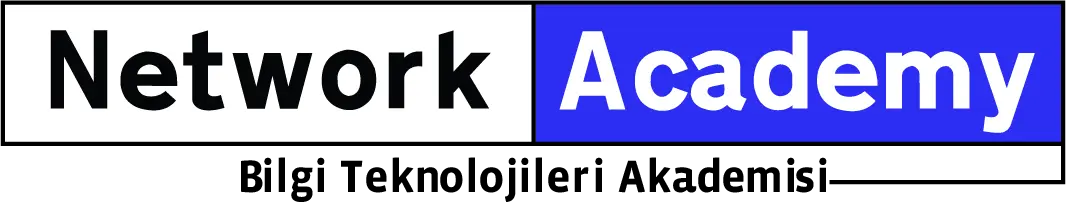Administering Microsoft Exchange Server 2016
Module 1: Deploying and Managing Microsoft Exchange Server 2016
This module describes Exchange Server 2016 prerequisites and requirements, deployment and management.
Lessons
• Exchange Server 2016 Prerequisites and Requirements
• Exchange Server 2016 Deployment
• Managing Exchange Server 2016
Lab : Deploying and Managing Exchange Server 2016
• Evaluating Requirements and Prerequisites for an Exchange Server 2016 Installation
• Deploying Exchange Server 2016
• Managing Exchange Server 2016
After completing this module, students will be able to:
• Describe Exchange Server 2016 prerequisites and requirements.
• Perform an Exchange Server 2016 deployment.
• Manage Exchange Server 2016.
Module 2: Planning and Configuring Mailbox Servers
This module describes how to plan and configure the Mailbox server role.
Lessons
• Overview of the Mailbox Server Role
• Planning the Mailbox Server Deployment
• Configuring the Mailbox Servers
Lab : Configuring Mailbox Servers
• Planning Configuration for Mailbox Servers
• Configuring Storage on the Mailbox Servers
• Creating and Configuring Mailbox Databases
After completing this module, students will be able to:
• Describe the Mailbox server role.
• Plan for a Mailbox server role deployment.
• Configure the Mailbox servers.
Module 3: Managing Recipient Objects
This module explains how to manage recipient objects, address policies, and address lists in Exchange Server 2016.
Lessons
• Managing Exchange Server 2016 Mailboxes
• Managing Other Exchange Recipients
• Planning and Implementing Public Folder Mailboxes
• Managing Address Lists and Policies
Lab : Managing Recipient Objects
• Configuring Trey Research Recipients
• Configuring Address Lists and Policies for Trey Research
• Configuring Public Folders for Trey Research
After completing this module, students will be able to:
• Manage Exchange Server 2016 mailboxes.
• Manage other Exchange Server 2016 recipients.
• Implement public folders.
• Configure address lists and policies.
Module 4: Planning and Deploying Client Access Servers
This module explains how to plan and implement the Client Access server role in Exchange Server 2016.
Lessons
• Planning Client Access Server Deployment
• Configuring the Client Access Server Role
• Managing Client Access Services
Lab : Deploying and Configuring a Client Access Server Role
• Configuring Certificates for the Client Access Server
• Configuring Client Access Services Options
• Configuring Custom MailTips
After completing this module, students will be able to:
• Plan Client Access server deployment.
• Configure the Client Access server roles.
• Manage Client Access services.
Module 5: Planning and Configuring Messaging Client Connectivity
This module explains how to plan and configure Microsoft Outlook Web App and mobile messaging in Exchange Server 2016.
Lessons
• Client Connectivity to the Client Access Server
• Configuring Outlook Web App
• Planning and Configuring Mobile Messaging
• Configuring Secure Internet Access for Client Access Server
Lab : Planning and Configuring Messaging Client Connectivity
• Planning Client Connectivity
• Configuring Outlook Web App and Outlook Anywhere
• Configuring Exchange ActiveSync
• Publishing Exchange Server 2016 through TMG 2010
After completing this module, students will be able to:
• Describe the client services Exchange Server 2016 provides.
• Configure Outlook Web App.
• Plan and configure mobile messaging.
• Configure secure Internet access for Client Access server.
Module 6: Planning and Implementing High Availability
This module explains the high-availability technology built into Exchange Server 2016, and some of the outside factors that affect highly available solutions.
Lessons
• High Availability on Exchange Server 2016
• Configuring Highly Available Mailbox Databases
• Configuring Highly Available Client Access Servers
Lab : Implementing High Availability
• Creating and Configuring a Database Availability Group
• Deploying Highly Available Client Access Servers
• Testing the High-Availability Configuration
After completing this module, students will be able to:
• Describe high availability in Exchange Server 2016.
• Configure highly available mailbox databases.
• Configure highly available Client Access servers.
Module 7: Planning and Implementing Disaster Recovery
This module explain how to plan, implement disaster mitigation, and recovery in Exchange Server 2016.
Lessons
• Planning for Disaster Mitigation
• Planning and Implementing Exchange Server 2016 Backup
• Planning and Implementing Exchange Server 2016 Recovery
Lab : Implementing Disaster Recovery for Exchange Server 2016
• Backing Up Exchange 2016
• Restoring Exchange Server 2016 Data
After completing this module, students will be able to:
• Plan disaster mitigation.
• Plan and implement Exchange Server 2016 backup.
• Plan and implement Exchange Server 2016 recovery.
Module 8: Planning and Configuring Message Transport
This module explains how to plan and configure message transport in an Exchange Server 2016 organization.
Lessons
• Overview of Message Transport and Routing
• Planning and Configuring Message Transport
• Managing Transport Rules
Lab : Planning and Configuring Message Transport
• Configuring Message Transport
• Troubleshooting Message Delivery
• Configuring Transport Rules and Data-Loss Prevention Policies
After completing this module, students will be able to:
• Describe message transport in Exchange Server 2016.
• Plan and configure message transport.
• Manage transport rules.
Module 9: Planning and Configuring Message Hygiene
This module explains how to plan messaging security, implement an antivirus and anti-spam solution for Exchange Server 2016.
Lessons
• Planning Messaging Security
• Implementing an Antivirus Solution for Exchange Server 2016
• Implementing an Anti-Spam Solution for Exchange Server 2016
Lab : Planning and Configuring Message Security
• Configuring Antimalware Options in Exchange Server 2016
• Configuring Anti-Spam Options on Exchange Server
• Validating Antimalware and Anti-Spam Configuration
After completing this module, students will be able to:
• Plan messaging security.
• Implement an antivirus solution for Exchange Server 2016.
• Implement an anti-spam solution for Exchange Server 2016.
Module 10: Planning and Configuring Administrative Security and Auditing
This module explains how to configure role-based access control (RBAC) permissions and configure audit logging.
Lessons
• Configuring Role-Based Access Control
• Configuring Audit Logging
Lab : Configuring Administrative Security and Auditing
• Configuring Exchange Server Permissions
• Configuring Audit Logging
• Configuring RBAC Split Permissions on Exchange Server 2016
After completing this module, students will be able to:
• Configure RBAC permissions.
• Configure audit logging.
Module 11: Monitoring and Troubleshooting Microsoft Exchange Server 2016
This module explains how to monitor, maintain, and troubleshoot your Exchange Server 2016 environment.
Lessons
• Monitoring Exchange Server 2016
• Maintaining Exchange Server 2016
• Troubleshooting Exchange Server 2016
Lab : Monitoring and Troubleshooting Exchange Server 2016
• Monitoring Exchange Server
• Troubleshooting Database Availability
• Troubleshooting Client Access Servers
After completing this module, students will be able to:
• Monitor Exchange Server 2016.
• Maintain Exchange Server 2016.
• Troubleshoot Exchange Server 2016.